
GUEST PLAYER MANAGEMENT
Adding a Guest Player to your Roster
Adding a Guest Player is done through your Manager Dashboard. It is event specific, and must be done for each guest player you are adding for each event they will be participating.
On your Manager Dashboard, select the Manage Guest Players option.
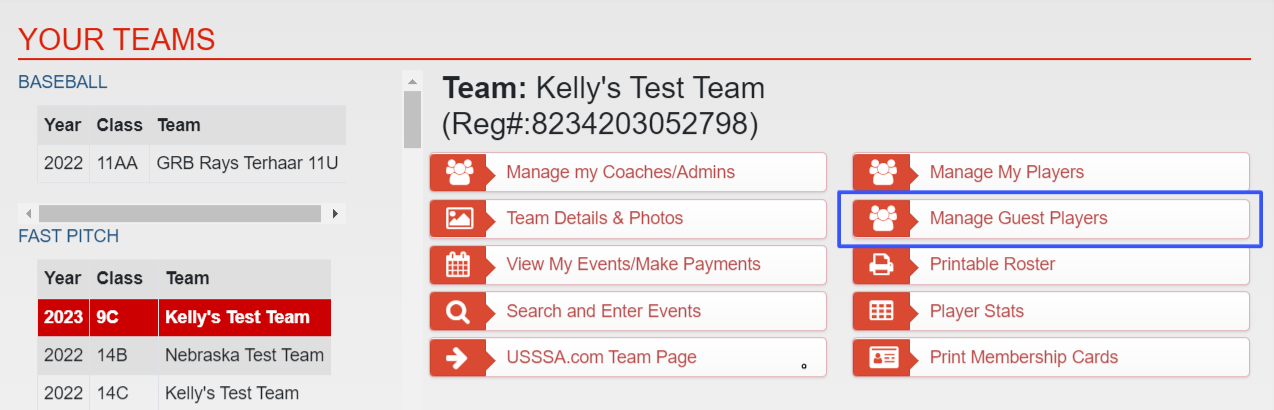
Once in your Guest Player Management, select the Event you are adding a Guest Player for.
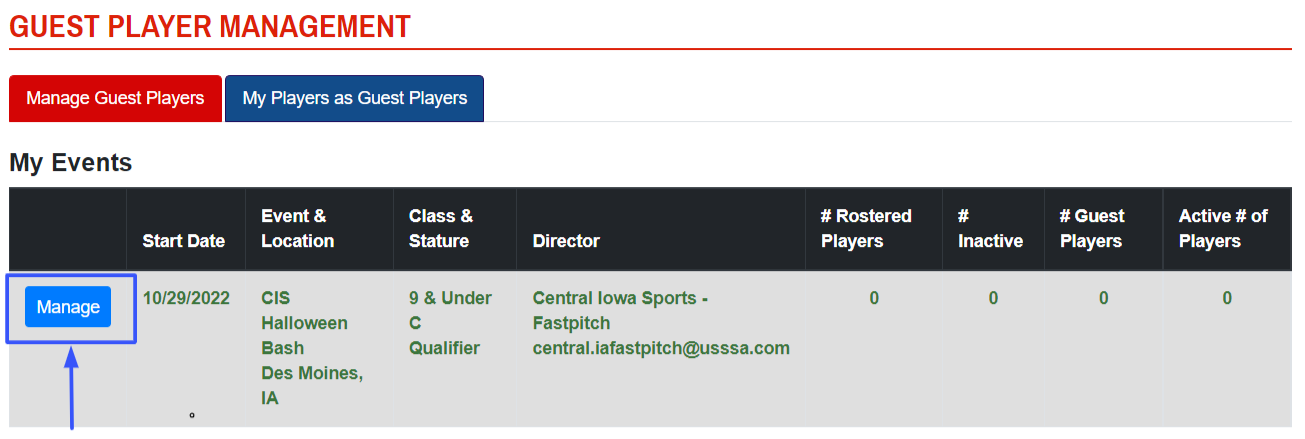
Actions to Complete On Event Page
- Add/Remove Guest Player
- Deactivate/Active a Rostered Player
Add/Remove Guest Player
Navigate to the section for “Add Guest Player for this Event”. Here you will submit the information regarding the guest player and their currently rostered team.
- Choose State
- Search for Team
- Once Team is found, search for players in the list box
- Select Player
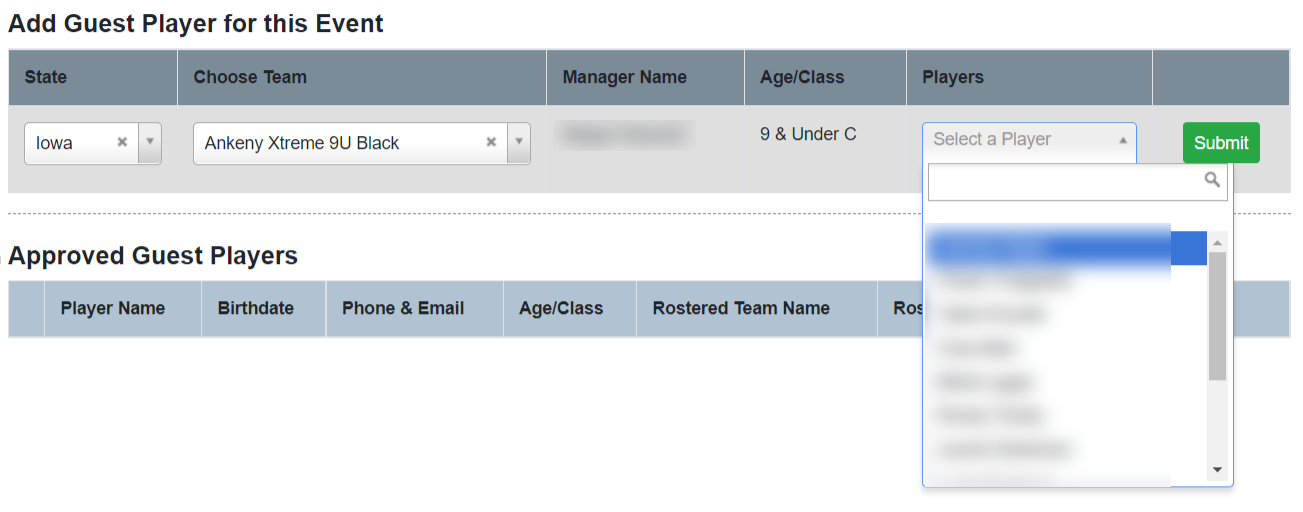
If the player meets the criteria, they will be added and approved. If they are not eligible, the system will alert you immediately.
Once the player has been added as a guest player, notifications are sent to the State Director, the Event Director, the requesting team manager, the original team manager, and the Guardian of the player.
Once a player has been added, the manager can return to this screen to remove any guest player added by clicking the “Remove” button on the player for the event.
Deactivate/Active a Rostered Player
On the Guest Player Management screen for managing an Event, there is a section for the Active Rostered Players (this is all players on your current team roster that have not been deactivated).
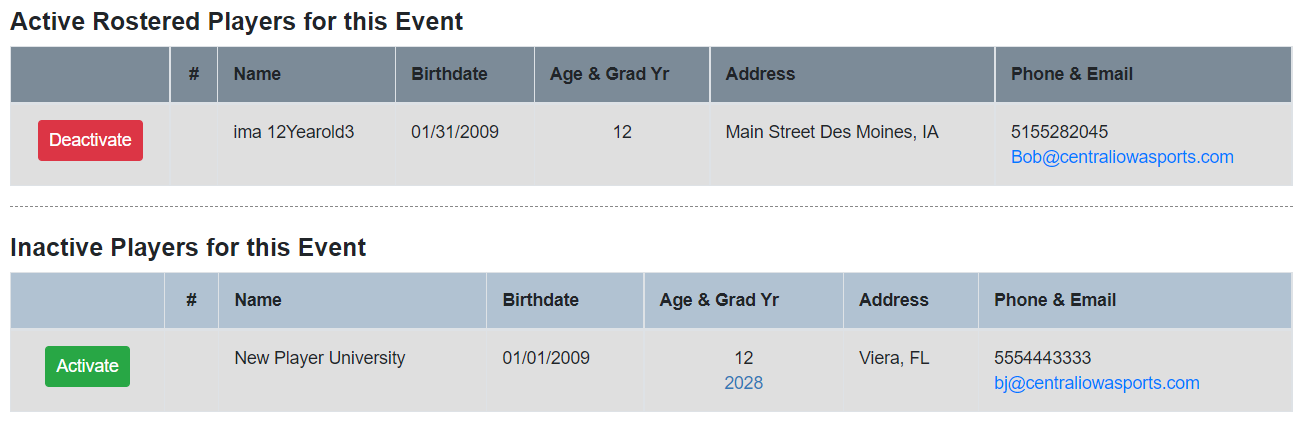
You can choose to Deactivate one of these players for an event. To do this simply click the Deactivate button.
- (This will make them eligible to be used as a guest player on the same time period for another team.)
Once a player has been Deactivated, it is possible to Activate them again. This action is subject to any Guest Player rules, and can be done by simply clicking on the Activate button.
- This will void any players that were used as a Guest Player on another team over this time period.