Setting Payment Requirements on Your Event
When creating your events, you can set the payment process with multiple configurations. Below you will see the possible options and settings for your event. These settings will allow for you to customize the configuration of payment requirements for your event. In this article we will detail the three most common ones.
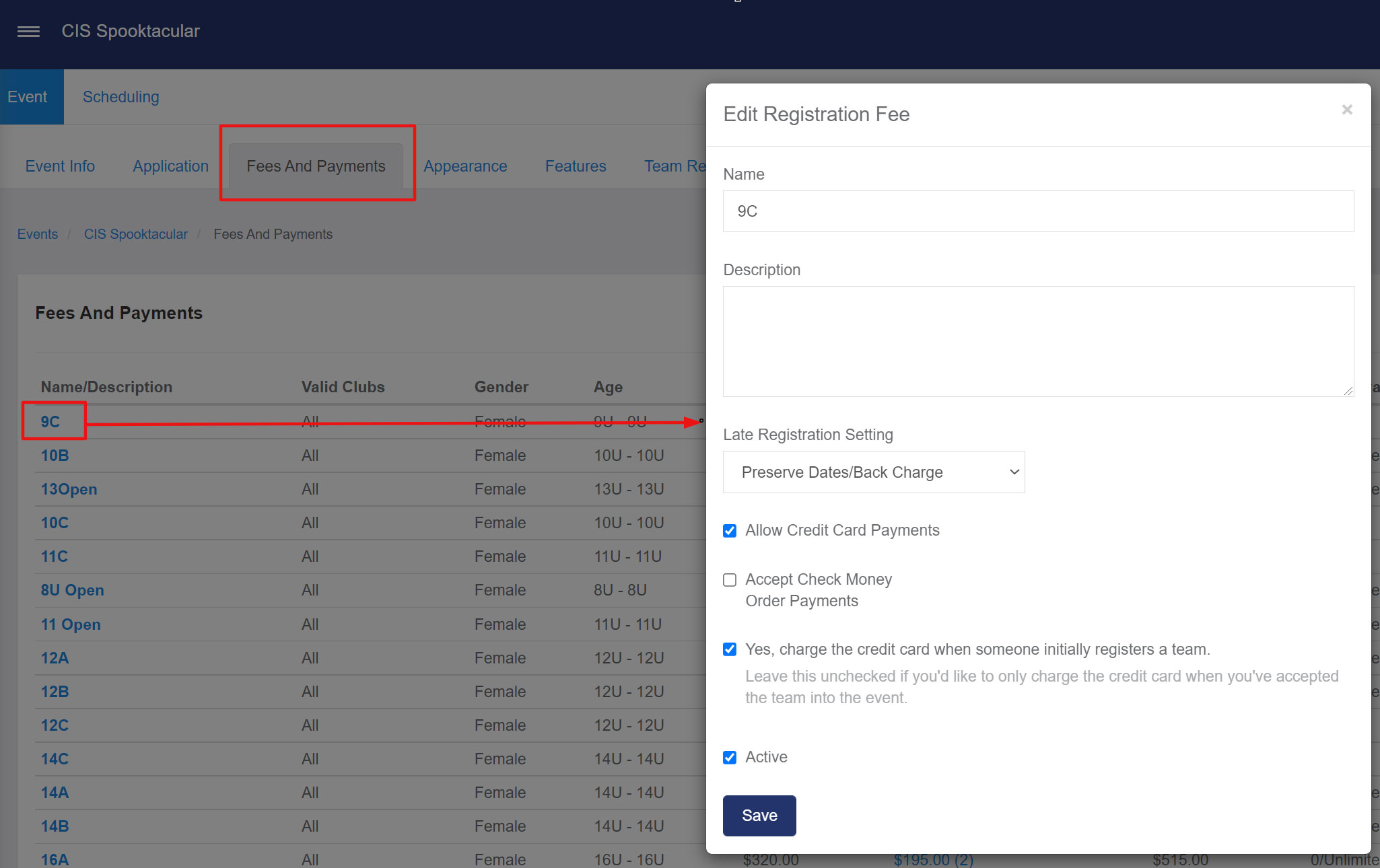
Possible Configurations and Required Set-ups
- Require Payment at Entry
- Allow Credit Cards: Yes
- Accept Check Money Order Payments: No
- Yes, Charge the credit card when someone initially enters: Yes
- Active: Yes
- Allow Entry No Payment Required
- Allow Credit Cards: Yes
- Accept Check Money Order Payments: Yes
- Yes, Charge the credit card when someone initially enters: Yes
- Active: Yes
- Allow Entry with no Payment but Require Credit Card to Hold spot
- Additional Information on this Process
- This process works in conjunction with Entry Status
- Team enters credit card, it is not charged until you set their status to Accepted
- Allow Credit Cards: Yes
- Accept Check Money Order Payments: No
- Yes, Charge the credit card when someone initially enters: No
- Active: Yes